Mate Support
MATE Assistance
Flat tire? Lights not working? Looking for easy solutions? We’ve Got You Covered!
Please take a look at the most common issues and easy troubleshooting steps that will get your bike back on the road!
If none of our troubleshooting steps or advice help in resolving your issue, click the chat icon in the bottom right corner to get instant assistance.
Mechanical
Wheels and tires
-
In case one or both of your tires are flat, please pump up the tires. If the air leaves your tire(s) after a while and they are flat again, it might be that your tire(s) are punctured.
In that case, please replace the tire(s) or take the bike to your local bike shop.
-
Be sure to check it twice a month at minimum & Ensure tire pressures match those indicated on the sidewall of the tire. This should be checked ideally once a week. Riding with too low pressure can result in:
- Lowered travel range per battery charge
- Increased wear on the tires
- Increased risk of a puncture
Mudguards
-
Please check our how-to videos to see how to mount your MATE X mudguards.
If you experience either of these issues, please contact our Customer Support:
- Broken mudguard tab
- Mudguard bolt is spinning in the frame
Handlebars, fork and seatpost
-
Loose headset can be described as free-play in the fork, back-forth movement of the handlebar and fork, steering column movement, wobbling steering, front-end feels out of alignment. What the actual issue usually is – the headset bearings became loose.
Troubleshooting Steps:
- Check if it is the headset
- Hold on the front brake and try to move the bike front to back
- If the bike/frame is moving, not feeling stable, making sounds of movement – headset needs to be adjusted


- Adjust headset
- Locate two horizontal pinch bolts on the stem base
- Untighten the two bolts with 6mm Hex key

-
- Fold the handlebar down
- Tighten the big top bolt inside the stem with 10mm Hex key, half or quarter of a turn (depending how loose it is)

-
- Tighten the two pinch bolts on the stem
- Check if the headset is still loose
- No movement in the headset – your headset issues are resolved.
- Still moving – repeat procedure until there is no movement in the headset area and the handlebar is still spinning freely
- Check if it is the headset
-
When the handlebar or the stem pole is not aligned with the wheel and fork, the steering of the bicycle feels off, sometimes described as mis-aligned, not straight, unbalanced.
Troubleshooting Steps:
- Adjust stem position
- Locate two horizontal pinch bolts on the stem base
- Untighten the two bolts with 6mm Hex key
- Straighten the handlebar, so that the folding mechanism is at 45 degree angle
- Tighten the two pinch bolts on the stem
- Repeat if needed


- Adjust stem position
-
These forks do not really have oil inside, it’s thicker grease, which sometimes comes up the fork legs. That is not a fault or a problem, this is quite normal, wipe excess grease away, repeat if needed.
Otherwise, if the fork seems dry, sticky – silicone spray can be used on the fork stanchions – just be careful and cover the disc brake to protect it from contamination.
-
If the seatposts quick release becomes difficult to close, lubricate the lever's rotational pivot point with thin oil. Open and close it repeatedly until the pivot point loosens and you can securely fasten the seatpost.
Gears
-
Possible issues: gears are not shifting properly, not staying in one gear, gear shifter (gear handle) stuck, cannot use gears, gear change slow, gears work well only one way.
Inspect derailleur and cables for damage.
Look out for any cuts, sharp bends, or physical damage.If damages are found – replace or take to a local bike shop.
No damage – continue troubleshooting
Visually inspect gear hanger
If damaged or visibly bent-replace or take to a local bike shop. If slightly out of alignment - take to a local bike shop for gear hanger adjustment.
Find here our how-to videos on how to adjust gears and change the derailleur hanger.
If the gears do not shift correctly – the derailleur needs adjustment, please follow these steps;
- Check that the rear derailleur hanger is aligned properly, especially after a fall, shipping or the bike has tipped over on that side
- Check cable tension of shifter cable to make sure it is adjusted correctly. *see derailleur adjustment section
- Take your MATE to a bike shop to have your gears and shifting adjusted
General Gears Information
MATE X/ X EVO comes with 8 gears and Fusion with 9. To change gears, simply push the bottun lever to go down in gears or top lever to go to a higher gear (See indicator in the shifter). One click per gear change. The higher the gear, the higher the resistance. Change gears to match your pedaling comfort level. Be sure to pedal when shifting gears to ensure a smooth gear change. In addition, when climbing steep hills, be sure to lower your gearing and increase your pedaling cadence. These recommendations will also prolong the life of your drivetrain components.
GEAR ADJUSTMENT
- To adjust shifting, if necessary, start by shifting chain (11) to the smallest sprocket (9). Then click once to move the chain to the next sprocket. Turn the pedals to test if it shifted successfully. If it did not move to the next sprocket, then turn the barrel adjuster 1/4 turn counter-clockwise to tighten inner wire tension and pedal again to test the shift.
- If it still does not shift to the next sprocket, try another 1/4 turn and pedal until it shifts smoothly to the next sprocket.
- Once on the second sprocket, test using the same method to make sure it goes up smoothly to each of the next larger sprockets.
- When you've successfully reached the largest sprocket, it is now time to make your way down the sprockets back to the smallest one. You will use the same technique, but in reverse.
- Click once to move the chain from the largest sprocket to the next smaller one. Turn the pedals to test if it shifted successfully. If it did not move to the next sprocket, then turn the barrel adjuster 1/4 turn clockwise to loosen inner wire tension and pedal again to test the shift.
- If it still does not shift to the next sprocket, try another 1/4 turn and pedal until it shifts smoothly to the next sprocket.
- Once on the second largest sprocket, test using the same method to make sure it goes down smoothly to each of the next smaller sprockets, until you are back down to the smallest sprocket.
- If after adjusting the shifting, your MATE remains unable to shift smoothly, be sure to check your derailleur hanger to confirm that it is straight. If the bike falls on its side, this is the part of the bike that will take the hit. It is designed to bend inward in order to prevent damage from occurring to the rest of the bike. To make sure that your hanger is straight, and not bent inward or twisted in any way, stand behind the MATE and look to see if the hanger is perfectly aligned with the derailleur's pulley wheels.
- There should also not be any visible bend in the hanger. If you are uncertain about any aspect of your gears or any of these instructions, take your MATE to a bicycle mechanic and have the mechanism checked.
Folding mechanism
-
Frame folding mechanism (folding handle, hinge, latch) can be loose, not locking properly or at all, hard to lock or broken.
Troubleshooting Steps:

- Loose mechanism or not locking properly
- Tighten the silver bolt little by little until you reach the desired effect.
- Screw in the small pin from the underside.
- Repeat if required.

- Hard to lock
- Unscrew the small pin from the underside a little bit.
- Untighten the silver bolt a little bit.
- Repeat if required.
- Broken / Not working completely
- please send through video evidence to our Customer Support Team

- Loose mechanism or not locking properly
-
If your folding-frame lever does not strongly snap into place when locked, or is not flush against the frame, you will need to adjust the locking mechanism and/or leverto-frame distance.
Locking mechanism
To adjust locking mechanism (perform ONLY if your frame-folding lever does not strongly snap into place when locked or appears to come loose to allow frame to fold):
- Slide the mini knob on top of the silver frame-folding lever that releases this handle to open it.
- Once opened, locate the very small black pin that protrudes upwards. It is close to the round silver battery-release button.
- Now that youʼve located the pin, close the frame-folding lever by pushing it back against the frame.
- Grab a small 3 mm size allen key and stick it into the tiny hole on the underside of the small black pin. Turn it clockwise. Youʼll know it is the correct direction if the pin protrudes upwards.
- Keep turning until the pin reaches the lever. Youʼll know youʼre there when you can no longer turn the pin.
Lever-to-frame distance
To adjust lever-to-frame distance (perform only if your lever is protruding a bit too far outward or feels loose):
- Slide the mini knob on top of the silver frame-folding lever that releases this handle to open it.
- Once opened, locate the large silver button socket cap screw.
Grab a size 3 mm allen key and stick it into the screw. Turn counterclockwise
- ¼ of a turn to bring the lever closer to the bike and eliminate that loose feeling of the lever.
- If the lever still feels loose or is not flush solid against the frame, try another
¼ counter-clockwise turn and repeat until you get there.
- If you find the lever will no longer close easily, tighten the screw with ¼ clockwise turns until itʼs perfect.
IMPORTANT: As the folding mechanism is crucial for your safety on your MATE, please have a qualified bike mechanic double check if for you to ensure it locks security – especially if you have adjusted it.
Brakes
-
If you experience a lack of braking power, follow the instructions below for troubleshooting tips. As the pads equipped with hydraulic brakes automatically self-adjust when they wear thin, distance from pad to rotor due to wear is usually not a factor.
Squeaking brakes
- Inspect brake pads for wear
- Worn brake pads – If the pads are less than 0.5 mm thick, it's time to buy new ones
If brake pads are OK:
- Inspect disc rotor for contamination – rotor must be cleaned with a clean rag dipped in Isopropyl alcohol to remove any oil or residue. Any grease, lubricant or dirt will reduce stopping power.
- Pads need to be filed down and securely reinserted into the pad holder. This removes the glazed over layer from debris or oils on the road.
- If the rotor is very dirty and has visible oil residue – then the rotor and brake pads need to be replaced – cleaning will not help.
- If brake pads and rotors are OK, continue troubleshooting.
No breaking power
Try first to adjust the brake lever so that it is a bit farther outward, away from the handlebar. You can do this by turning the socket screw found on the inside of the lever in a clockwise direction using a 2 mm allen key until optimal braking power resumes.
This can also occur because there is not sufficient brake fluid in the braking system. This also can be caused by:
- A system leak causing fluid to escape OR brakes need to be bled and brake fluid replaced. To fix this, please take your bike to your local bike shop to fix the leak or bleed the brakes and replace the fluid. Brake fluid should be replaced once a year for optimal performance.
- Bike was turned upside down, causing fluid to migrate to the overrun chamber in the brake lever. To fix this, return the bike to nwitgormal position with both wheels on the ground. Then repeatedly pull the brake lever until fluid returns back down to the brake caliper.
- Brake fluid was contaminated by air, which blocks the braking power to be transferred from lever to caliper. To fix this, please take your bike to your local bike shop to either "bleed" the fluid or replace it.
Loss of power can also occur due to contaminated brake pads. To fix this, pads need to be removed, filed down, and securely reinserted.
NOTE: When using hydraulic brakes, be sure NOT to pull on the level while the wheel or pads are removed.
WARNING: If you are unsure of how to safely work on your brakes, please have a qualified mechanic do this. Do not ride your MATE if your brakes are not operating properly. Take your bike to a local bike store and have a qualified mechanic repair the brakes. Failure to do so could lead to serious injury or death.
-
Sometimes brakes might be out of adjustment or the wheel might not be installed correctly, causing the brake disc/rotor to rub against the brake pads and make noise while riding or make it more difficult to ride, as the wheel can not spin freely.
1. Check if the wheel is put straight in the frame/fork.
2. Adjust the brakes so the brake disc sits in the middle between the two brake pads – see our help videos.
-
If the brakes are not working, and the cable is out of its place at the lever, please follow these steps:
1. Open the outer ring on the barrel adjuster.
2. Align the barrel adjuster so that the open notch is lined up and open on the lever
3. Pull on the outer cable (black) backwards, and slide it through the open notch.
4. Screw the barrel adjuster out so that there is no cable free play in the cable housing.
5. If adjusting the lever adjuster is not enough, adjust the barrel adjuster on the brake caliper
Chains
-
Using a ruler, a new chain should measure exactly 12 inches across 12 links, from middle of pin to middle of pin. If your chain measures past 12 inches for 12 links by 1/16 inches (0.5 percent), it is time to replace the chain. If it is past 12 inches for 12 links by 1/8 inches (one percent), you may also need to replace the cassette as well. If you are not keen on measuring, you can purchase a chain-wear tool from your local bike shop. And if there remains any uncertainty, it is best to take your MATE to your local bike shop.
Be sure to keep your chain and all moving parts lubed so that they work effectively at all times. Lubrication is necessary to use when the moving parts are dry. As for the chain, lubricate the dried chain after every bike wash, as well as after every wet weather ride - especially if there is any salt on the roads. Use a bike chain lubricant made for that purpose. All-purpose lubricants may attract and hold dirt and may reduce the life of your chain.
Electrical
Pedal Assist (PAS) & Throttle
-
If your MATE is not supporting you with power anymore or it is not continuous, is it possible, that the Pedal Assist Sensor and setting checkup is needed.
Troubleshooting Steps:
- Inspect cable connections by unplugging and replugging them. Look out for any cuts, bends or plug damage (you might need to access the controller box to reach PAS sensor connector)


- Check the display settings that there are any values entered for each PAS level.
- Perform a factory reset on display and check PAS level values are not 0%.

- Check PAS sensor is aligned and not damaged
- Unplug and reconnect the throttle.
- Unplug and reconnect the brake light.

- Check the error 25 brake sensor adjustment process. The motor cut off might be triggered without giving an error 25 on the display.
- Perform brake sensor adjustment
- Unplug and reconnect each brake sensor cable one at a time.
- Unplug and reconnect the brake light.
- Unplug and reconnect the throttle.
-
Throttle not working at all? Stop lights or even motor symbol on the screen when throttle is operated? These are common small issues that can be resolved following some simple guide below.
Troubleshooting Steps:
- Check against a second bike if possible.
- Inspect cable connections by unplugging and replugging them. Look out for any cuts, bends or plug damage.
- Check the setting for the throttle level (in display settings):
- If “Throttle Level” is set to Y, then change the 1st PAS level to more than 0%
- Change “Throttle Level” to N
- Check that the throttle is not having a magnet issue with the brake lever
- With the throttle still connected remove it from the handlebar and test if it works.
- If it does, adjust the position of the brake lever so that it does not interfere with the throttle.
- Perform the brake sensor adjustment to make it less sensitive so it does not trigger the error 25/engine cut-off.
- Remove the tail light and perform a factory reset on the display to see if the throttle works.
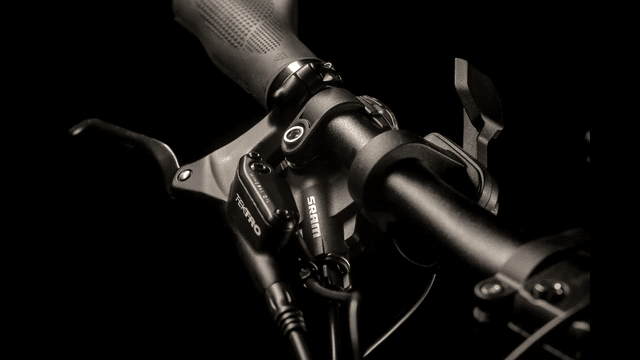

-
- Check that your power assist level is 1 or higher.
- Inspect all cable connections - including those into the controller, check for cable damage, burnt plastic smells or contamination
- Restart the bike after letting it cool down
- Unplug display, inspect connection, re-plug display and restart the bike
- Unplug the PAS sensor by the cranks, re-plug back to controller and restart the bike
- Use less throttle and put more effort into the pedals if on hills or loaded down
- Consult your local bike shop
Note: There are 5 pedal-assist level options with the color display. 5 is the highest level of pedal-assistance.
Lights
-
Please inspect cable connections by unplugging and replugging them. Look out for any cuts, sharp bends, or plug damage if you are experiencing any of the below:
1. Front light is not working/ flickering .
2. Rear light constantly flashing/ one turn signal is not operational.
3. Horn is not working/ buzzing.
Display & Power
-
Troubleshooting Steps:
1. Check key position to make sure it is in the 3rd “ignition” position
a) Check the voltage reading of battery in 3rd position.
b) Check the voltage of charger to make sure it is charging the battery properly2. Inspect cable connections by unplugging and replugging them. Look out for any cuts, bends, or plug damage.
3. Check with a second battery if possible
4. Check the battery terminal connection for any signs of damage.
5. Inspect the fuse for any sign of damage.
a) If there is a visible gap in the wire or a dark or metallic smear inside the glass, then the fuse is blown.
-
Troubleshooting Steps:
1. Check if any error codes pop up on the display.
2. Check that display setting sare correct
3. Check voltage reading of battery in 3rd “ignition” position
4. Lean bike on kickstand and use throttle to try and replicate the issue
5. Lower Amp settings in display and test if it continuesInspect fuse condition
6. Check battery terminal connection and controller for signs of damage
a) Remove battery head and inspect for signs of damage
b) Remove the battery receiver plate and inspect for any damage
c) Gently remove the controller out of the frame and inspect for damage, re-connect all cables
d) Unplug the motor cable and inspect the connectors for any visible damage -
Troubleshooting Steps:
1. Disable the auto shut-off in display settings
2. Turn on the bike and charge for 72hrs
-
- Check that the key is turned to the 3rd position "O" On
- Charge the battery completely for 4 hours past when the light turns green on the charger. *see charging battery section
- Inspect all cable connections, check for cable damage or contamination
- Consult your local bike shop
Charger
-
Try and charge the battery outside of the bike.
Always connect the charger to the wall outlet first and then into the battery.
Turn on the bike with the key in ‘locked’ or ‘off’ position to discharge the small amount of electricity in the bike. Then connect the charger.
-
If the charger port is burnt or damaged as a result of sparking, please clean up the carbon buildup and use a multimeter to measure the voltage of the battery to see if the port is damaged.
If the pin has broken off or the metal sheath has come off the plug, please try to remove it from the battery charger port:
1. Remove and disconnect the battery head from the battery
2. Try to remove the sheath with a small sharp screw, inserting and twisting/turning softly to remove
-
- Connect the charger to the battery first, then to the wall
- If charging multiple batteries, unplug from the wall after each charge
- Charge the battery outside of the bike
- Check charger with a multimeter to see if it has power or if it is providing correct voltage, the correct voltage is listed on the charger
- See charging battery section
- Consult your local bike shop
Battery
-
How to balance the a new battery’s cells to maximize range:
For a new battery, perform the below for your first 3 rides/charges. The steps can be actioned regardless of how far you have ridden or the amount of battery that you have used:
- Charge the battery outside of the bike and leave it on the charger up to 4 hours after the light has turned green but no longer than 8 hours with a 4/5A speed charger and 12 hours with a 2/3A charger.
- Disconnect the charger from the outlet first then from the battery
- Ride the bike like normal using the pedal assist and throttle (if you have one).
- It is ok to discharge only part of the battery or all of the battery before the next charge is performed
- Repeat steps 1-3 for 3 rides only.
- You can use your MATE normally after this has been performed.
When to perform cell balancing:
- When you first receive your MATE or a new battery
- If you have stored the battery for long-term
- If you experience a loss in range or charge amount
- To be proactive you can perform this monthly but NO more than one time per month.
Know how to keep your battery in good condition and safe:
- Never leave the battery on the charger longer than specified.
- You can leave the battery on the charger up to 4 hours after the light has turned green but no longer than 8 hours with a 4/5A speed charger and 12 hours with a 2/3A charger.
- Never leave the battery unattended while charging.
- Never charge the battery when it is cold, be sure to always charge the battery at room temperature.
- Let your battery cool down after a charge before you use it.
- Let your battery cool down after you have used it before you charge it.
- Try not to “Top Off” charge every ride, it is better to discharge the battery between 20%- 60% before recharging.
- When storing the battery always leave it with at least 70% charge and check monthly.
- When storing the bike for long periods of time, charge the battery back up to 70% every 3 months.
- Before using the battery again, charge it completely.
- Check your fuse condition regularly, replace if you see signs of carbon buildup
-
1. Remove and inspect the fuse from the battery
2. If blown (black, smoky) – replace with the like from any electrical hardware store
Fuse specifications:
F10AL250V
10A 25V
6x30mm size -
Troubleshooting Steps:
- Inspect the charger for any cable damage, check if the charger indicator light is working properly.
- Inspect the charger tip for damage. Look out for any bends, breakage, damage to the metal sheath.
- Perform a voltage test on the charger
- If charger voltage output is lower than 54V or the voltage is not stable, please make a short video and send to MATE
- If the charger voltage reading is OK, continue troubleshooting the charger.
- Inspect the fuse for any sign of damage.
- Remove the fuse from the battery head.
- If there is a visible gap in the wire or a dark or metallic smear inside the glass, then the fuse is blown.
- Charge the battery for at least 4 hours and perform a voltage test on the battery to make sure it is within range of 54.6V when full; at least 41.6V when discharged.
- If it is below that range and the charger is OK, then the battery will need to be “jump-started” by leaving it on the charger for 5-8 hours regardless of the light being green on the charger.
- If using a “Rapid or Speed charger” the cells will only get roughly an 85%+/- charge, also batteries degrade over time, so it’s normal and expected for the battery to lose initial capacity over time.
If the battery is brand new, follow these steps:
-
Charge the battery for up to 4 hours past when the charger turns green
-
Check voltage of charger to make sure it is putting out the correct amount to charge the battery
-
Inspect the fuse on the battery, if it is damaged, then replace it
-
Consult charging section recommendations on this assistance page
-
If out of warranty consult an eBike/battery shop for diagnostic or replace the battery through a MATE authorised dealer
If the battery is brand new, follow these steps:
-
Charge the battery for up to 4 hours past when the charger turns green
-
Check voltage of charger to make sure it is putting out the correct amount to charge the battery
-
Inspect the fuse on the battery, if it is damaged, then replace it
-
Consult charging section recommendations on this assistance page
-
If out of warranty consult an eBike/battery shop for diagnostic or replace the battery through a MATE authorised dealer
-
We are finding that many range issues may have nothing to do with battery, but actually bike settings in the display or a charger that is not working properly. If you are using 100% assist, Ludacris mode, ride your MATE only using the throttle, have any brake rub, tires are under pressure or have the current set at the highest when used for long periods of time, the range is cut by half of the suggested. Carrying weight, road surface and weather conditions (wind, temperature) also affect travel range greatly.
Key thing to know is that the battery percentage value on the display will fluctuate as you start the bike from being powered off or after a charge. The display will register a different value for a brief amount of time until the system recalibrates based on your current use and actual power level.
For an accurate reading on the battery health/life please set the indicator to “Voltage” and not percentage.
When using the Voltage display a healthy battery will register ranges from 54.6V when full and down to 41.6V when empty. A good practice that we highly recommend is to always charge around the time or before you see the voltage down to 44V.
If you have a 14.5Ah battery in a 750W bike your range will not be as advertised for the 17.5Ah battery.
The Mate X will approximately use battery consumption based on the averages listed below.
- Mixed pedal/throttle: approx. 10Wh/km
- Throttle only: approx. 20Wh/km
Key settings that affect battery drain:
Recommended settings in bold.
-
- Tire size – 24” (if set to a smaller size the battery will drain faster)
-
Current/Amp –
-
250W – 15A (long life) or 18A (more power, will drain faster) **Anything more will drain the battery very rapidly and can overheat the motor/controller 750W – 18A (long life), 20A (medium life with power)
- **Anything more will drain the battery very rapidly and can overheat the motor/controller. We strongly advise to use recommended settings. to use recommended settings. Speed limit– 25kp/h (EU) or 32kp/h (US) depending on country legal limitations.
- If you set the speed limit to any higher value, battery life will be drained rapidly.
-
250W – 15A (long life) or 18A (more power, will drain faster) **Anything more will drain the battery very rapidly and can overheat the motor/controller 750W – 18A (long life), 20A (medium life with power)
- PAS levels – If a value of 90% or higher is used for more than a short burst then the battery life will be drained rapidly.
- Black + White display Voltage settings:
-
- 1 = 40.0v
- 2 = 44.5v
- 3 = 46.5v
- 4 = 47.5v
- 5 = 49v
- Brake rubbing on disk rotor – See Helpdesk Video on how to adjust
- Tire Inflation – No less than what is recommended for the tire (printed on the sidewall of the tire) to be able to achieve longer battery life. If lower than suggested battery range will decrease due to drag.
- Tire tread – If you are using dirt tires on a pavement they will have more drag than street tires and will limit the range of the battery since the motor has to work harder.
If the range is very low, or the bike steers difficulty or hard to pedal, then follow these steps:
-
Inflate tires to correct amount as printed on tire
-
Check brake adjustment to make sure pads are not rubbing (turn each wheel off ground to see if there is significant rubbing)
-
Charge battery for longer or perform battery cell balance in the battery section
-
Consult your local bike shop
BALANCE THE BATTERY CELLS FOR A NEW BATTERY TO MAXIMIZE ITS RANGE
For a new battery, perform this for your first 3 rides/charges, regardless of how far you have ridden or the amount of battery that you have used.
-
Charge the battery outside of the bike and leave it on the charger up to 4 hours after the light has turned green but no longer than 8 hours with a 4 or 5 A speed charger and 12 hours with a 2 or 3 A charger.
-
Disconnect the charger from the outlet first, then from the battery.
-
Go ride the MATE like normal using the pedal assist and throttle (if you have one).
-
It's ok to discharge only part or all of the battery before the next charge is performed.
-
Repeat steps 1-3 for 3 rides only.
-
You can use your MATE normally after this has been performed.
When to perform this cell balancing:
-
When you first receive your MATE or a new battery
-
If you have stored the battery for long-term
-
If you experience a loss in range or charge amount
-
To be proactive, you can perform this monthly but NO more than one time per month.
If the range is very low, or the bike steers difficulty or hard to pedal, then follow these steps:
-
Inflate tires to correct amount as printed on tire
-
Check brake adjustment to make sure pads are not rubbing (turn each wheel off ground to see if there is significant rubbing)
-
Charge battery for longer or perform battery cell balance in the battery section
-
Consult your local bike shop
BALANCE THE BATTERY CELLS FOR A NEW BATTERY TO MAXIMIZE ITS RANGE
For a new battery, perform this for your first 3 rides/charges, regardless of how far you have ridden or the amount of battery that you have used.
-
Charge the battery outside of the bike and leave it on the charger up to 4 hours after the light has turned green but no longer than 8 hours with a 4 or 5 A speed charger and 12 hours with a 2 or 3 A charger.
-
Disconnect the charger from the outlet first, then from the battery.
-
Go ride the MATE like normal using the pedal assist and throttle (if you have one).
-
It's ok to discharge only part or all of the battery before the next charge is performed.
-
Repeat steps 1-3 for 3 rides only.
-
You can use your MATE normally after this has been performed.
When to perform this cell balancing:
-
When you first receive your MATE or a new battery
-
If you have stored the battery for long-term
-
If you experience a loss in range or charge amount
-
To be proactive, you can perform this monthly but NO more than one time per month.
-
Adjust your ride accordingly, to account for a more quickly depleted battery during this time of year. Similar to phones and other Lithium-Ion powered devices, the battery on your MATE will experience changes in extreme temperatures. The range can be from 30-50% less than in warmer temperatures.
To get the most range out of your battery during winter, start your ride off with a room-temperature bike. This means bringing your battery (and ideally your whole bike) inside the house during cold weather.
Before charging, always allow a minimum of two hours for the battery to warm up to room temperature. NEVER charge your battery when the surrounding area is below 5°C / 40°F. Doing so will cause irreversible damage to the battery BMS and cell capacity.
-
When storing the bike for long periods of time, it is best to store the battery – ideally along with your MATE – in a cool, dry area (out of direct sunlight) that is between 10°C – 20°C / 50°F – 70°F. Charge it to 70% before storing.
Every month, charge the battery back up to 70%. Before using the battery again, charge it completely. This is going to maintain the health of your battery so that you AND your bike will be ready to ride again in the Spring!
Error codes
-
Communication Error 30 is a generic electrical communication error between any of the electrical MATE components, due to this the troubleshooting might involve more steps to find the root cause of the problem.
Troubleshooting Steps:
- If possible, please cross-test the display, PAS sensor, battery, and main cable with a 2nd MATE.
- Inspect cable connections by unplugging and replugging them. Look out for any cuts, bends, or plug damage.

- Unplug and inspect the cable between the crank (PAS sensor) and the controller.
- Reconnect and perform a factory reset on the display.

- Unplug and inspect each brake sensor cable one at a time.
- Take note if the issue remains when unplugging either the front or back brake.


- Unplug and inspect the throttle cable for any damage.
- Reconnect and perform a factory reset on the display.


- Check your display, Unplug your display, inspect the connection and re-plug your display, and restart your bike.

-
Current Error 21 most of the time is related to power issues within the controller, that is hidden inside your MATE frame. If you are seeing this error on your display, please follow through for troubleshooting steps.
Troubleshooting Steps:
- Inspect cable connections by unplugging and replugging them. Look out for any cuts, bends or plug damage.

- Let the motor cool down and restart the bike, lower the current limit settings to 18a on 750W and 15a for 250W to see if it goes away.
- If it does, ensure the current limit settings are no higher than 20a to eliminate recurrence of the error.
- Have you recently installed a new component on your MATE?
- Remove each new component one at a time and perform a factory reset on the display.
- If the error goes away, one of your components may be faulty.
- Inspect the cables and controller on the back of the battery receiver plate (in the frame) for any visible damage.



- Power off your bike, unplug the motor cable:
- Inspect the connectors for any visible damage
- Reconnect and see if the error remains.
-
Brake sensor error might be caused by actual brake malfunction or by mere magnet interference between other components. If you are seeing this error on your display, please continue further for help.
Troubleshooting Steps:
- Inspect cable connections by unplugging and replugging them. Look out for any cuts, bends or plug damage to the brake light, and brake sensors.

- Have you recently installed a throttle or brake light on your MATE?
- Remove each component one at a time and perform a factory reset on the display.
- If the error goes away, one of your components may be faulty.
If the error appears while throttle is in use:
- Perform a factory reset on the display.

- Move the throttle away from the brake handle, to ensure it does not interfere.
- If the throttle was too close to the brake handle then it may trigger the sensor and for the brake lights to turn off. To correct, please perform brake sensor adjustment.
- Correctly adjust the brakes if needed. See HOW-TO video here.
Check brake sensor connection/adjustment:
- Unplug each brake and see if the error remains.
- Release the small locking screw from underneath the lever

- Adjust the sensor position with 7mm wrench until the error goes away

- Tighten and secure the small locking screw
- Repeat the steps if necessary
-
If you are seeing this error on your display, please click “Read more” for troubleshooting steps.
Troubleshooting Steps:
- If possible, please cross test your motor with your 2nd MATE.
- Inspect cable connections by unplugging and replugging them. Look out for any cuts, bends or plug damage.


- Inspect the cables & connectors on the controller(in the frame) for any visible damage.


- If error code appears while riding:
- Let the motor cool down and restart the bike, lower the current limit settings to 18a on 750W and 15a for 250W to see if it goes away.
- If it does, ensure the current limit settings are no higher than 20a to eliminate recurrence of the error.
- Let the motor cool down and restart the bike, lower the current limit settings to 18a on 750W and 15a for 250W to see if it goes away.
- If the error appears while throttle is in use:
- Perform a factory reset on the display.
- Move the throttle away from the brake handle, to ensure it does not interfere.
- If possible, perform a cross-test with another MATE throttle

-
- Inspect all cable connections, check for cable damage or contamination
- Unplug display, inspect connection, re-plug display and restart the bike
- Perform a factory reset in the display
- Refer to manual for your specific display
- Unplug the throttle, if it goes away replace the throttle
- Consult your local bike shop
-
- Inspect all cable connections, check for cable damage or contamination
- Unplug display, inspect connection, re-plug display and restart the bike
- pops up on the display 3. Perform a factory reset in the display
- Refer to manual for your specific display
- Unplug the throttle, if it goes away replace the throttle
- Consult your local bike shop
